Use K2 Mobile
When the necessary installation is completed, you can log in to K2 Mobile to access K2 functionality.
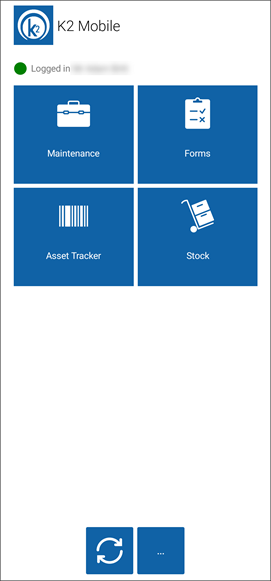
The tiles and buttons are described in the following table.
| Button | Does this... |
|---|---|
| <Login details> |
Displays the logged in user's username. The coloured circle also denotes the login status:
|
| Maintenance | Opens the Maintenance module. |
| Asset Tracker | The Asset Tracker tile is currently unused but is intended for future use. |
| Forms | Opens the Forms module. |
| Stock | Opens the Stock module. |
| Refresh | Synchronises K2 Mobile. |
| Ellipsis |
Displays the following options: |